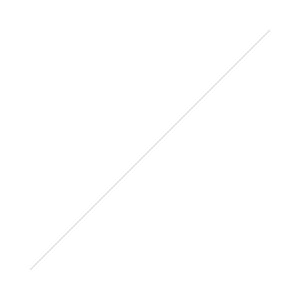This is Part 5 in a series by my “real-life” friend, Danielle Zacharias, of Side by Side Video… {Read Part 1 here, Part 2 here, Part 3 here and Part 4 here.}
This is Part 5 in a series by my “real-life” friend, Danielle Zacharias, of Side by Side Video… {Read Part 1 here, Part 2 here, Part 3 here and Part 4 here.}
Photos: Printing and Digital Equipment Recs
Once your photos are organized and you have a system for how you will continue to put them into your computer, you can think about how and what to print. Personally I have a really difficult time knowing what to print. Since Jared and I both ABSOLUTELY LOVE taking pictures, we kind of have a lot of them. So deciding what to print for frames and photo books is tough. Once you’ve made some decisions about WHAT to print, let’s talk about the best ways to print.
Many people like to use photo albums or scrapbooks. They are creative ways to organize photos and keep them safe from the elements (as long as you use acid free paper so they don’t turn strange colors). The problem here is time and money. If you have ever scrapbooked, you know it can become an all-consuming activity. It is also costly with all the special paper and decorative items. Also, even if you are scrapbooking digital pictures, it doesn’t change the need to keep them on your computer, it is just a way to display them. I have no problems with the idea of scrapbooking. It is truly an art form and if you have the time and desire for it, keep doing it! I love admiring people’s scrapbooks. I used to do it myself but just don’t have the patience for it; I want to see the finished project now!
What is really neat about digital photography and having all your photos digital is that there are other options for people who aren’t into scrapbooking or who need to make something fast. One more economical way of displaying your photos in book form are photobooks. They are increasing in popularity and make printing your photos much cheaper! They are also a fun way to give gifts too. There are more and more places that are doing photo books but my favorite site to date is www.mypublisher.com. They have a very easy to use interface and their printing is excellent! You can make books directly from their website or through Costco’s website. They usually have great coupons too so look out for those as well. Snapfish.com and Mac.com also have book-making software but the printed ones I’ve seen have not been as good quality as the mypublisher books.
My favorite thing about photo books is that I don’t really have to worry if someone spills something on it or rips a page. I can always order a new one. Who knows, maybe I’ll want to change some things around the next time. It’s nice to have the option of flexibility.
If you’re printing photos just to put in frames, give to people etc…, there are a lot of companies who print; Costco, Wal-Mart, and Longs just to name a few. The really nice thing about all these places is the price! You can pay $0.13 for a 4x6 print and have it printed in an hour, that’s awesome! If you want to make sure that your print is archival or that it matches certain color schemes (especially if you have edited your photo) you might want to check out Calumet or DigiDog. Those are more expensive but they also spend more time with your photos.
Ok, here’s a little recap of my faves for the technical side of photography:
Cameras: Canon Rebel XTI or Nikon D40 or D60. Those are the consumer models of SLR cameras but are awesome for taking wonderful photos! (I really only have opinions on digital SLR cameras since I haven’t used a “point and shoot” in a while) But as far as advice goes on “point and shoots”: pay more attention to the zoom factor than the megapixels. If a camera can shoot 10 megapixels but only has digital zoom capabilities (rather than optical zoom) then your pictures are not going to look good. Make sure that even if your camera has a digital zoom feature that you only use the optical zoom.
Scanners: Many printers now come equipped with scanners. We have been most happy with HP printers and scanners. Mine is a “smart” scanner so it can scan multiple pictures at a time and it has a printer/copier as well. What you want to look for in a scanner especially is that it can scan at a higher DPI (dots per inch). As long as it can scan 300DPI, that’s really all you need.
Software/Websites: Like I said earlier, some cameras come with organizing software. I’ve been happy with my Nikon software. I’ve also used iPhoto for a long time and my husband swears by Picasa. Organizing websites that are good are flickr, snapfish and kodakgallery (again, the latter two reduce photo quality but if it’s only for sharing with friends, then those sites are great). And printing websites include mypublisher, Costco, digidog, and calumet.
A bit of advice: The internet can be a great tool in buying the things you need! We buy almost everything for our business online because we tend to get much better deals. Just make sure you use websites that you know and trust. If it is a bigger company like Amazon.com or BHphotovideo.com (which are the two we use a lot) you’ll be fine. If you don’t feel comfortable buying things online, wait until stores have a good sale on items you’re looking for because they will go on sale.
Well, that’s it for this week. Next week we’ll be back to tips for all your video preserving needs.